- Home
- Membership
- Renew Your Membership
Engage with one another, develop knowledge and skills, share expertise, and contribute to our community.
Renewing your CBODN membership is very simple.
- Log in to the website using the login link at the top right of this page. If you don't know your password you may retrieve it using the password retrieval form.
- Click on the "membership" tab in the top navigation once you log in and then scroll down Membership Benefits and over to Renew Membership.
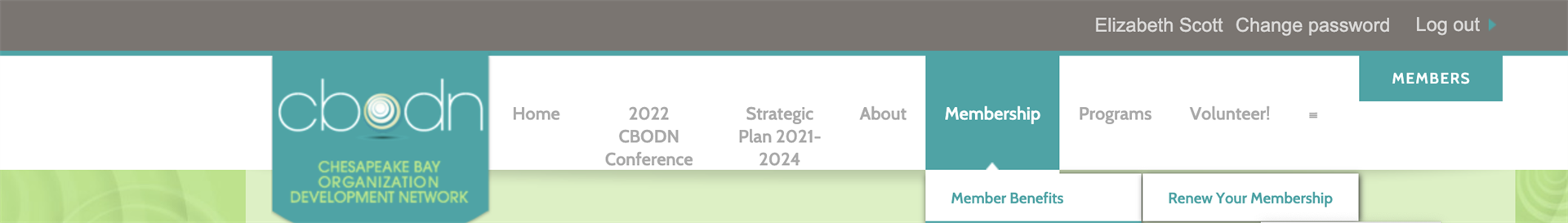
- Once you are logged in, use the "View Profile" which is your name at the top of the page and the link to go to your profile.
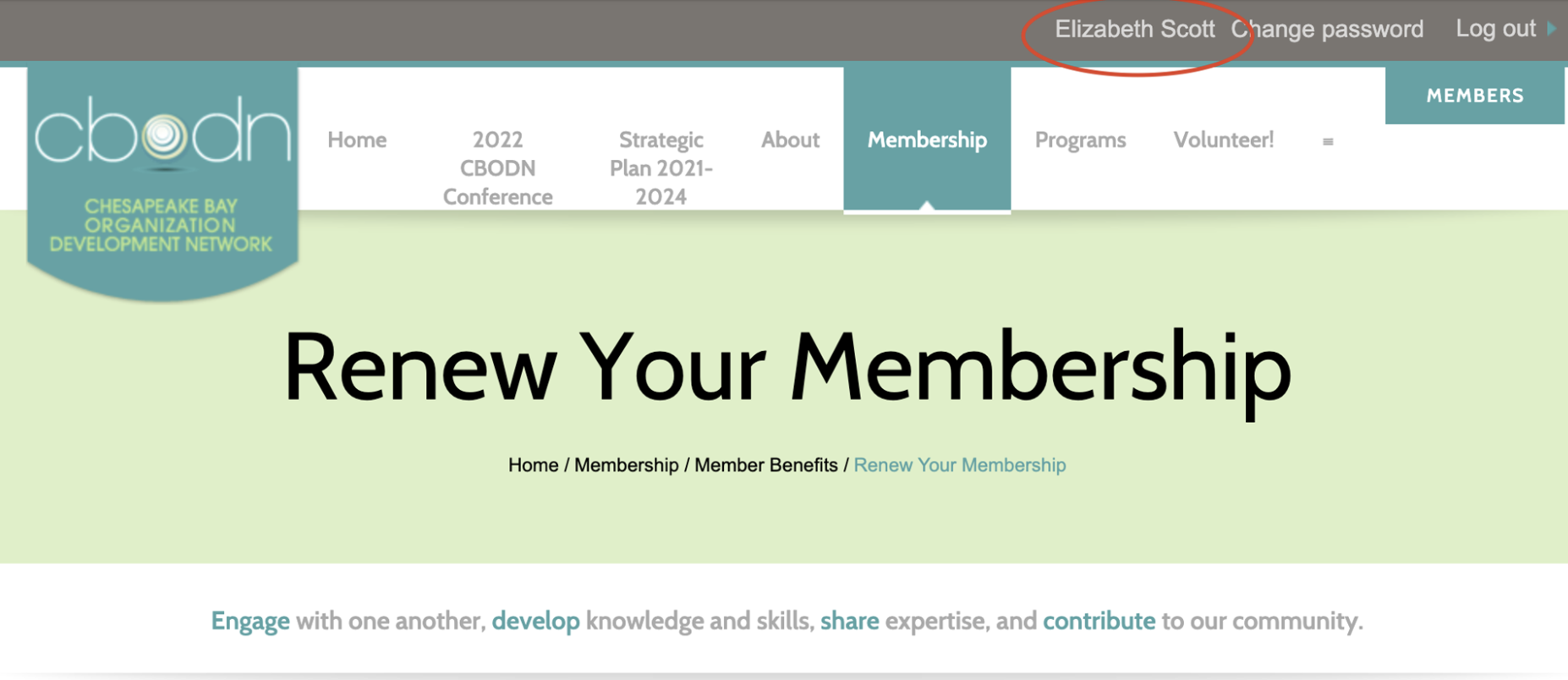
- On your profile page you may edit/update your contact details and renew your membership.
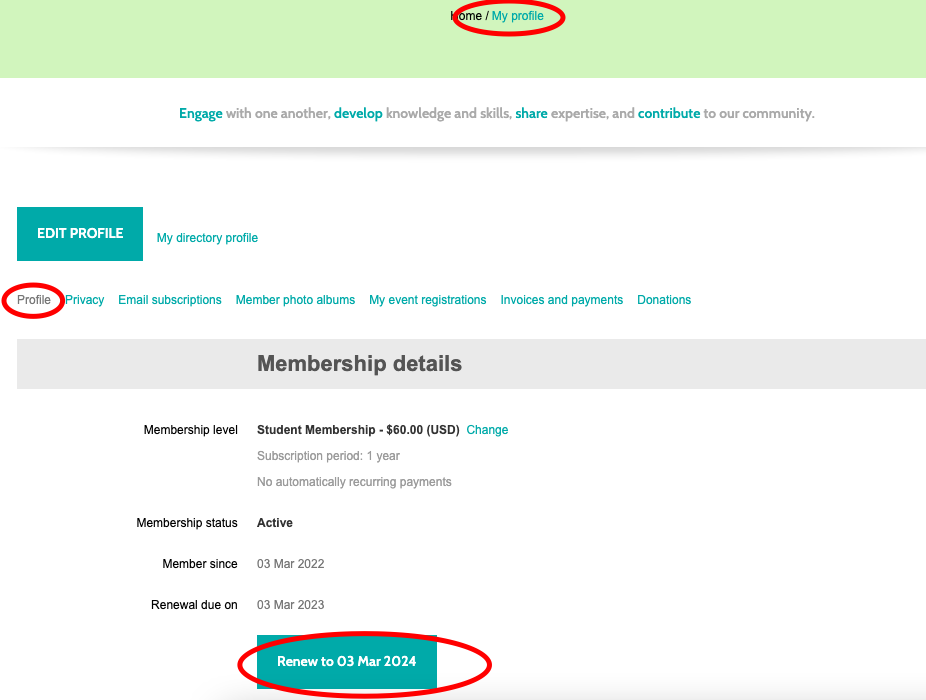
Thank you for renewing your membership in this community! If you need assistance please contact admin@cbodn.org
